 We are all spending a bunch of time in front of our computers. I don’t know about you, but it’s pretty easy to lose time.
We are all spending a bunch of time in front of our computers. I don’t know about you, but it’s pretty easy to lose time.
But it’s weird though. It’s kinda like entering flow-state, but instead of time speeding up, it’s slowing down. The days are long and the weeks are fast.
Working at home is an education. For everyone.
I’m an IT worker so I’ve been looking at screens for a very long time. Monochrome, mono-amber, CRT refresh rates and screen flicker. I’ve seen it all.
I get headaches from eyestrain all the time. It used to be really bad.

But I’ve found some ways to make it better:
-
Take breaks. Every 20 minutes or so, look away from the screen and something else for a good minute. Don’t stare. That’s weird.
-
Take a longer break away from a screen every 90 minutes. This is more than about your eyes.
-
Blink. Seriously. Stop staring.
-
Hydrate. You should do this anyway, but it’s easy to forget. Your eyes get thirsty too.
-
Clean your glasses if you wear them. How can you see through that anyway?
-
Be mindful of squinting. Either your eyes are tired or you need (new) glasses. You should probably go with tired and take a break.
-
Check the temperature and humidity in your workspace. If it’s too dry, you should consider a humidifier. The white noise is soothing as well.
-
Make sure the lighting in you space is appropriate. It changes throughout the day. So curtains, blinds, overhead lights, lamps. Give yourself options.
-
Blink. Stop staring. And stop squinting. Who are you: Clint Eastwood?
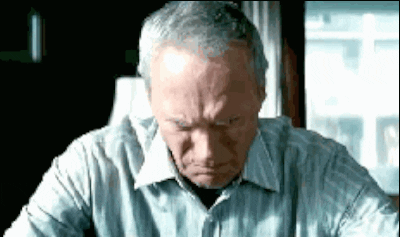
About your monitor and laptop screen:
- Yeah, you probably should have a full-size monitor if you’re going to be looking at a laptop all day. Not just for eyestrain, but for neck strain. The screen should be eye level. Alternatively, you can put your laptop or monitor up on a couple books to raise it and then just plug in a keyboard and mouse.

- Brightness. Turn it down as low as possible that you can still comfortably see the screen. Too bright and it tears your retinas out. Too low and you’re squinting your way to a massive headache.
- If your screen supports color temperature, use the settings. Cool in daylight, warm in the evening. Most external monitors have a setting.
- Windows 10 has a thing called Night Light that does this for you on the laptop. Right-click your desktop, select Display Preferences and you’ll find the setting. You can even make it follow sunrise/sunset.
- The iPhone and iPad have this too.
Blink.
Dark Mode
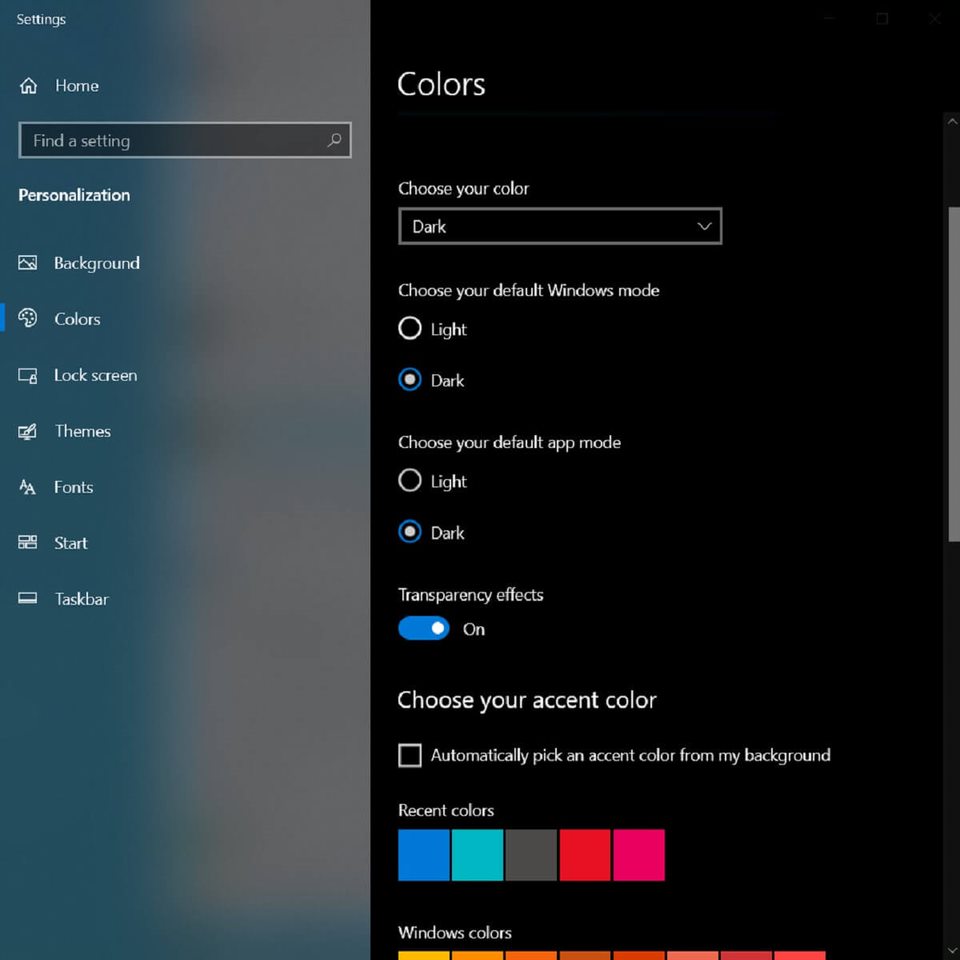
Here’s the rub. The science is mixed as to whether dark mode improves eyestrain or not. The reason? Everyone’s eyes are different. So the answer is: it depends.
Try dark mode on your laptop, phone, tablet, whatever. If it helps, keep doing it. If it doesn’t, don’t. Dark Mode is not Religion.
Note, that because the viewing distance is different between a phone, tablet, laptop and monitor, there is no universal best choice. Dark on the iPhone and light on the laptop is fine. Or the reverse. Whatever. Be a scientist and experiment.
Blink.
Time of day matters too. So does the level of your fatigue.
The best advice on dark mode? Know how to turn it on and off. It’s just a tool.
The point is, all the folks on the internet that give their opinion don’t have your eyes.
You do you.
Stay safe out there. And blink.




